Blogger has recently come up with a new feature for its blogs that it calls “backlinks”, which infact is what we all know as trackback ping that has been supported for a long time now by WordPress and some other blogging software. Blogger blogs are also trackback ping-enabled now:
Backlinks enable you to keep track of other pages on the web that link to your posts. For instance, suppose Alice writes a blog entry that Bob finds interesting. Bob then goes to his own blog and writes a post of his own about it, linking back to Alice’s original post. Now Alice’s post will automatically show that Bob has linked to it, and it will provide a short snippet of his text and a link to his post. What it all works out to is a way of expanding the comment feature such that related discussions on other sites can be included along with the regular comments on a post.
The backlinks setting can be found under the Settings | Comments tab, and consists of a single, simple option to turn it on or off
This, however, only concerns the blogs created after the feature has been implemented:
Our default templates are already set up with the necessary code for backlinks. However, if you have a custom template, or one of our templates from before this feature was launched, you will need to add the code yourself.
For individual posts, it is not possible to control trackback pings separately from comments as the options for editing each post say ” Allow New Comments And Backlinks on This Post ” – so you can either choose to hide both or show both. So, my fellow black hats and comment spammers, each Blogger blog now either becomes useful to us twice as much or is lost for us totally 😉
And to sum this up, WordPress still remains the piece of blogging software unmatched by blogger in terms of owner control over things happening to your blog…

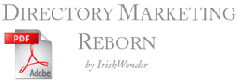
Comments are closed.