As we all know, this can be tricky. Only Google knows which one of your backlinks have been indexed by Google – but luckily there are ways to trick it into showing you a bit more than it would like to.
The traditional link: search reveals the least information. Infact, it reveals so little that many consider it almost useless and use Yahoo linkdomain: search in order to see who links to a site. The good thing about the link: search in Google is that it gives you an idea as to what links Google considers important enough for a site to display them. Note that it doesn’t necessarily mean Google thinks they are all good valuable links – a lot of those can be links from scaper sites and the like.
Many people stop at that thinking this is all the information they can get out of Google until it decides to release some more backlinks it knows about. But wait, there is a way to find it out sooner. I guess you’ve heard about Google Alerts. You might even know that Google Alerts are every SEO’s best friends. Use them smartly and you will get bits and pieces that you’d miss other wise. Set an alert with your site’s URL, set it up to be sent to you in HTML format and as it happens and you get every mention of your URL Google finds right into your mailbox as soon as it finds it. However, keep in mind that not all of these alerts will be for live links pointing at your site – due to the nature of Google Alerts, it’s impossible to set them up to distinguish between live links and your URL simply mentioned as plain text so it still takes a manual check to know for sure. Moreover, sometimes you will see a page that has changed since Google last indexed it and there will be no more link to your site on it anymore – and sometimes Google even goes so far as to sending you alerts when it finds a paid ad on a page in case you’re using PPC programs (e.g. Overture) – looks like it hasn’t been trained to distinguish between regular content and ads if those ads are not AdSense. But despite all the drawbacks of this technique, you’ll be amazed at how much additional information it will show you that Google did not really intend to let you know 😉
If the above technique can work for any site you want to analyse, what I’m going to describe next will only work if you really know a lot about the site in question. If you know the exact pages where the links to the site should be, you can search Google for those particular pages to see if they have been indexed.
This is all of course very time consuming but there are ways to automate this process (should anybody come up with any kind of a solution for this I’d be happy to review it 😉 ).
I have been asking myself whether a page indexed by Google that contans a link to another page means that link has been indexed as well, right away when the page has been indexed, or if those links are only links that Google can potentially become aware of in some time and honestly, I can’t answer this. If anybody has any theories regarding indexing links by Google that they’d like to share I welcome your comments.

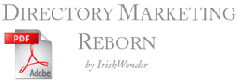
1 Comments.