(Disclaimer: there’s nothing really blackhat in these techniques and I used this title more for attention driving purposes – but read on, you may find some useful bits and pieces below)
Have you ever wished you knew just how much traffic a competitor’s site is getting? Lots of SEOs, affiliate marketers and site owners face this question every now and then. Yet, there is no reliable way to get this kind of data unless you have access to a site’s logs… or is there?
OK, all I’m going to describe below probably does not exactly match the server logs in terms of reliability of the information you obtain, but it gets you pretty close. Do not, however, rely on just one trick and try to verify your information using several methods at once.
To start with, especially if you’re trying to compare the traffic of two or more sites, go to Alexa. Yea I know, enough has been said about how unreliable their data are, some sites may even be blocking the Alexa toolbar altogether, but hey, this is just the starting point.
Compete and Quantcast are the two services that collect traffic data for sites – check them as your next step. These tools are especially useful for higher traffic sites. For sites that do not get much traffic, you may not get any data at all – but at least you’ve tried.
Next and most interesting step involves Google – and you bet a monster like Google does know a thing or two about a site’s traffic. What you should do is get a few keywords that you know the site in question ranks for high enough to get the benefit of those rankings, go to Google Trends, enter the keyword the site ranks for and some other keyword that one of your sites ranks for that you know the kind of traffic it gets – and compare the two. (In case you don’t know what keywords a site ranks for, SpyFu should be your tool of choice to get these keywords – just enter the site’s URL and look what comes up as its organic rankings)
Another option you could use in Google Trends is enter the URL of the site in question and a URL of some site you own and know the traffic it gets and compare the two.
While not a single one of the listed methods can guarantee 100% correct information, at least the data you get is good for estimation purposes.
Oh and BTW, to facilitate using the tools I have mentioned here, I have created a bunch of custom Ubiquity commands which you can subscribe to and use all you want – and if you don’t know yet what Ubiquity is make sure you read this post on my other blog.

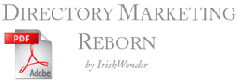
Comments are closed.