Since the rise of WordPress as one of the leading platforms building links through free themes has become quite fashionable at some point. The author of the free theme would just place a link to his desired web property in the footer, people would use the theme on their WordPress sites and along with the theme place the link too. Of course, as with anything free, the author just has to expect that the link remains intact and people do not remove it. Some theme authors went as far as encoding the footer file so as to make removing links from the footer more difficult – but even all the pain of encoding is gamed in three easy steps:
– install the theme with the footer intact
– view the page source (in Firefox it’s even easier – select the bit of footer you need to modify and click “view selection source code”) and copy the bit of code in plain HTML
– go to the theme editor inside the admin area of your WordPress installation, find the file named footer.php and replace it’s contents with the bit you just copied, then edit it to remove the link.
As you see, the whole process doesn’t even require any advanced coding skills. Hence, anyone can remove a link from the theme footer should they wish to do so. (Same thing happens, by the way, with the typical Wordpess footer footprint identifying WordPress blogs as such – if the site owner does not want his site found via that footprint, he removes or modifies it.) Whenever – out of gratitude to the theme author or for whatever other reason – the site owner chooses to leave the link in the footer, it can as well be regarded as an editorially approved one.

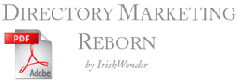
Comments are closed.